The other day, i was trying to do a little competitor analysis as to check in what my competitors are upto. I wanted to specifically check whether i was taking full advantage of all the keyword variations and different angles that can be tested to improve the account performance of one of our clients.
So, finally i arrived at a few competitor analysis tools that rescued me and helped me in finding out the keyword variations and some potential new keywords for campaign creation.
They are listed below.
1. SpyFu
With SpyFu, you could actually get some potential keyword variations that your competitors are using. Just simply type in your competitors name on their homepage and you will be welcomed with decent set of keywords. Obviously, i was not one of their paid subscribers so they've shown me very few keywords and for full access, they ask you to buy! what a shame. So, if you want to get that complete list, you should get a paid subscription. But, if you compare with other tools, this seems better to me since you get a peek of what sort of keywords the competitor is using.
2. SEMrush
I guess, i should say this is one of the best tools for competitor analysis. But then again, you need to be a paid member to access its full features and download the entire keyword lists and ad copies of the competitors. I've had access for its paid membership and it gives you literally everything the competitor is doing in his advertising account such as his keyword bids, spend amounts and various ad copies he'd used. Great tool all in all but a small hiccup is that it doesn't provide data for accounts in countries like india. So, if you're an indian advertiser and trying to get data of your indian competitor, better to stay away from it.
3. SimilarWeb
This has become a staple tool for my competitive analysis. This robust tool allows you to analyze multiple areas of your competitor’s online marketing strategy and compare it to your own. You can easily find gaps and opportunities for your own marketing campaign. I use SimilarWeb to help me understand where I should spend my time, i.e. which channels and strategies I need to investigate further. Here are just a few examples of reports you’ll find in the free version of the tool, along with the insight you can glean from each.
All Visits – Use this report to see your competitor’s estimated traffic in the last 6 months from all channels. Has their traffic increased, remained stable or decreased? Regardless of the answer to the question, the next question should be why?
Engagement – This report provides time on site and bounce rate which can provide insight into the experience competitors are providing visitors. Search engines use search quality metrics to help them assess whether or not a webpage is a good answer for a query. Working to become a destination, providing a great user experience and being the best answer for the keywords your site is ranking for are all very important.
Traffic Sources – Use this report to measure where your competitors are getting their traffic. Are they outperforming you in organic search, and if so, what keywords are driving these visits?
Referring Sites – Use this report to see what websites are referring the most traffic to your top competitors. Are they affiliates, partners, or relationships with other websites you should be pursuing?

Organic Keywords – Use this report to evaluate what keywords are sending the most organic search traffic. I love this report as it often contains a phrase that is generating impressions for a post or page on a competitor’s website that can provide new content ideas for your own website.
Paid Keywords – Use this report to evaluate what keywords are valuable enough that your competitors are willing to pay money to be seen for? This report can oftentimes provide insight into what keywords are leading to conversions (sales) for your competitors.

Social – As social profiles and content continue to increase as a touch points on the path to purchase across many industries, understanding what social channels are driving the most traffic is important. If a competitor is receiving a substantial amount of social traffic from Facebook, I’d want to know what types of content they’re posting and how frequently.

These are only a few of the reports you can access with the free version of SimilarWeb that can provide insight into where you need to be digging deeper into specific strategies.
4.Google's Keyword Planner Tool
Keyword Planner is a free AdWords tool for new or experienced advertisers that’s like a workshop for building new Search Network campaigns or expanding existing ones. You can search for keyword and ad group ideas, see how a list of keywords might perform, and even create a new keyword list by multiplying several lists of keywords together. Keyword Planner can also help you choose competitive bids and budgets to use with your campaigns. Of course, this is free but you must have an adwords account and them you get to access this.
Hope you liked this post. Is there any other tool you use and you think that it should be included in this list? Please let me know in the comments section below.


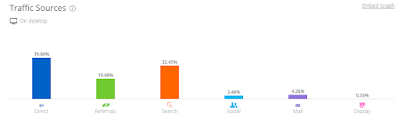

No comments:
Post a Comment